HiLookVision is a versatile video management software for the DVRs, NVRs, IP cameras,encoders decoders, etc. T-VISION T-Vision mobile client software can be used to configure the device parameters, adjust the settings of the live view, as well as capture pictures and record video footage. Download this tool to access and change your camera’s IP address (updated tool). Focus Calibration Tool.
| software name | Features | Size | Download |
| IP Camera Search | Version: SE-2.53.31.37 The main function The IPCamerasearch tool is mainly used for searching the IP address of the camera, LAN address and WAN address in LAN environment. (For universal models such as: 187,147, MINI10D, 196,1BF, 185,158,192, 109, 110, 115, V10R, etc.) | 3.15M | Download |

| software name | Features | Size | Download |
| IP Camera Search | Version: SE-2.53.31.7 The main function The IPCamerasearch tool is mainly used for searching the IP address of the camera, LAN address and WAN address in LAN environment. (For products manufactured before 2014) | 2.64M | Download |
It will be very frustrated when you want to access camera but can not remember the password. You may try to input default password of the device, apparently it doesn’t work since IP cameras require users to modify password intending to prevent it from hacking. In general, you can not solve this problem by yourself. In this article, we provide you a tool helps to generate a password based on date, time, serial code information.
Download IP camera superadmin tool:
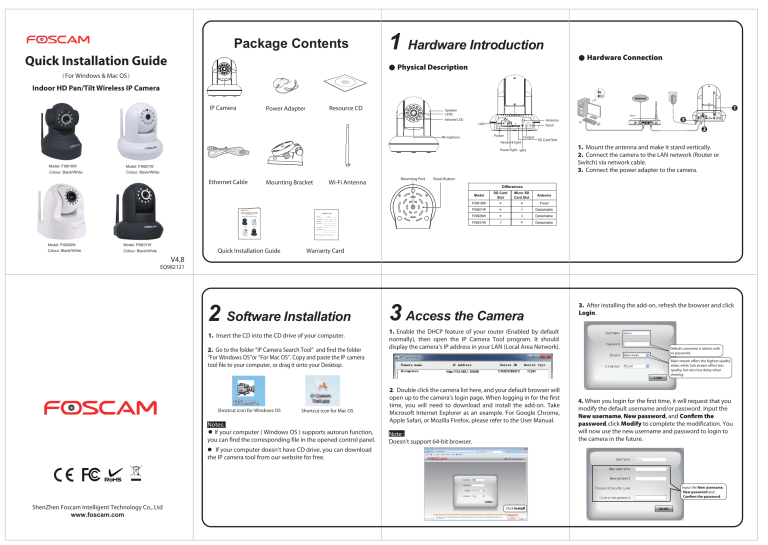
The tool is an executable file can run Windows 32/64bit OS. The file doesn’t require installation, based on algorithm it calculates/generates a new password after inputting date, time, serial code information.
How to recover IP camera password?
This method is suitable your IP cameras which has forgot password option on its login webpage.

1. Connecting IPC to your NVR, after connection is successful, the NVR will display the video. The newly added camera channel will display date and time, it's the system time of your IP camera.
2. Running IE web browser, click 'forget password' on its login webpage, then input username 'admin', click 'Next', it will display a page as below:
Download Ip Camera Search Tool V3.0

Download Ip Camera Tool Foscam
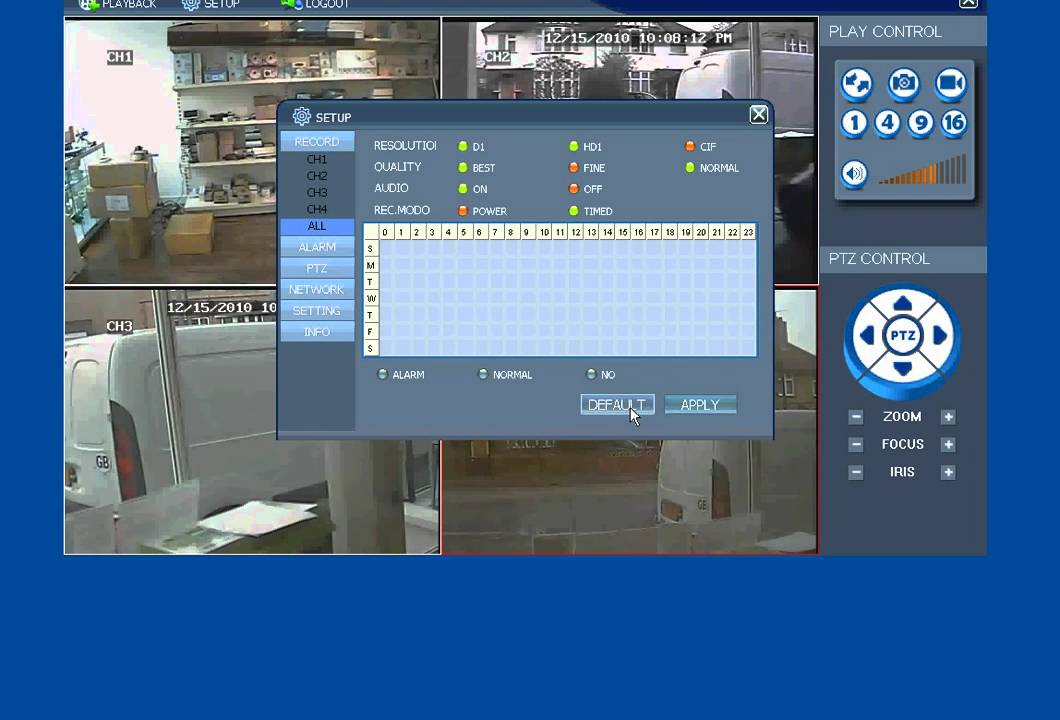
Foscam Ip Camera Tools Download
3. Double click 'Superpassword.exe' tool to run, paste the serial number from IP camera to SerialNumber column of the tool, then paste token code to token column of the tool. The next selecting Expiry date that matches your IP camera's system date.Finally, click 'Do it', the tool will generate restore info, then paste the generated restore info and click 'save' on reset webpage of security camera. After complete above steps, the camera's password will be reset to factory (which is 23456).